You can have an audio-video experience while teaching your students by clicking on the “Start Call” button:
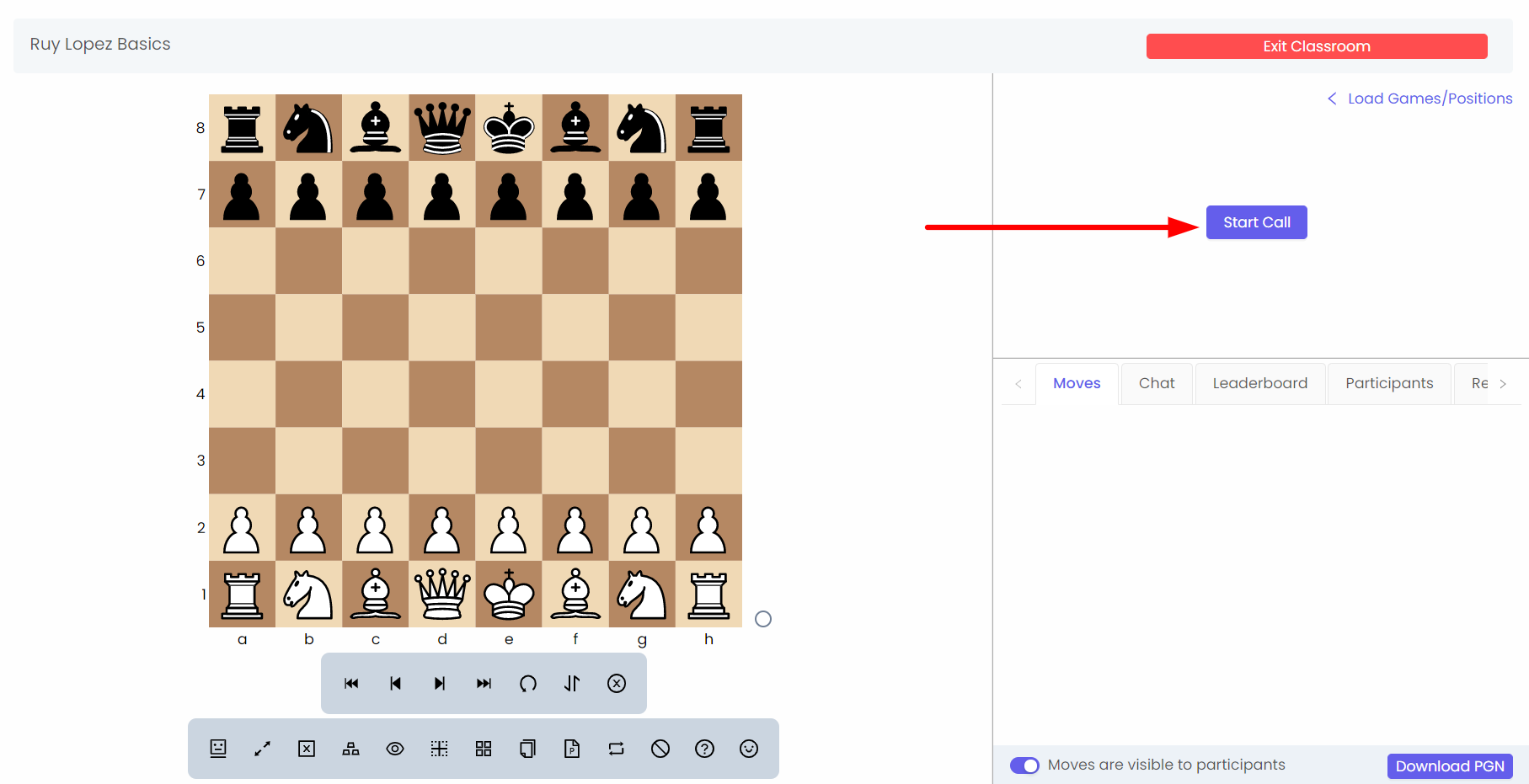
After clicking the button, the following pop-up will appear, asking for your permission to access your camera and your microphone:
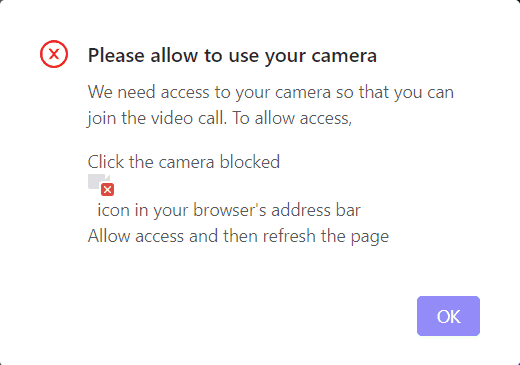
That’s it, once this is done your students will automatically be joined to the call.
You can see how to “Allow” access to your Camera and Microphone in your browser – LINK.