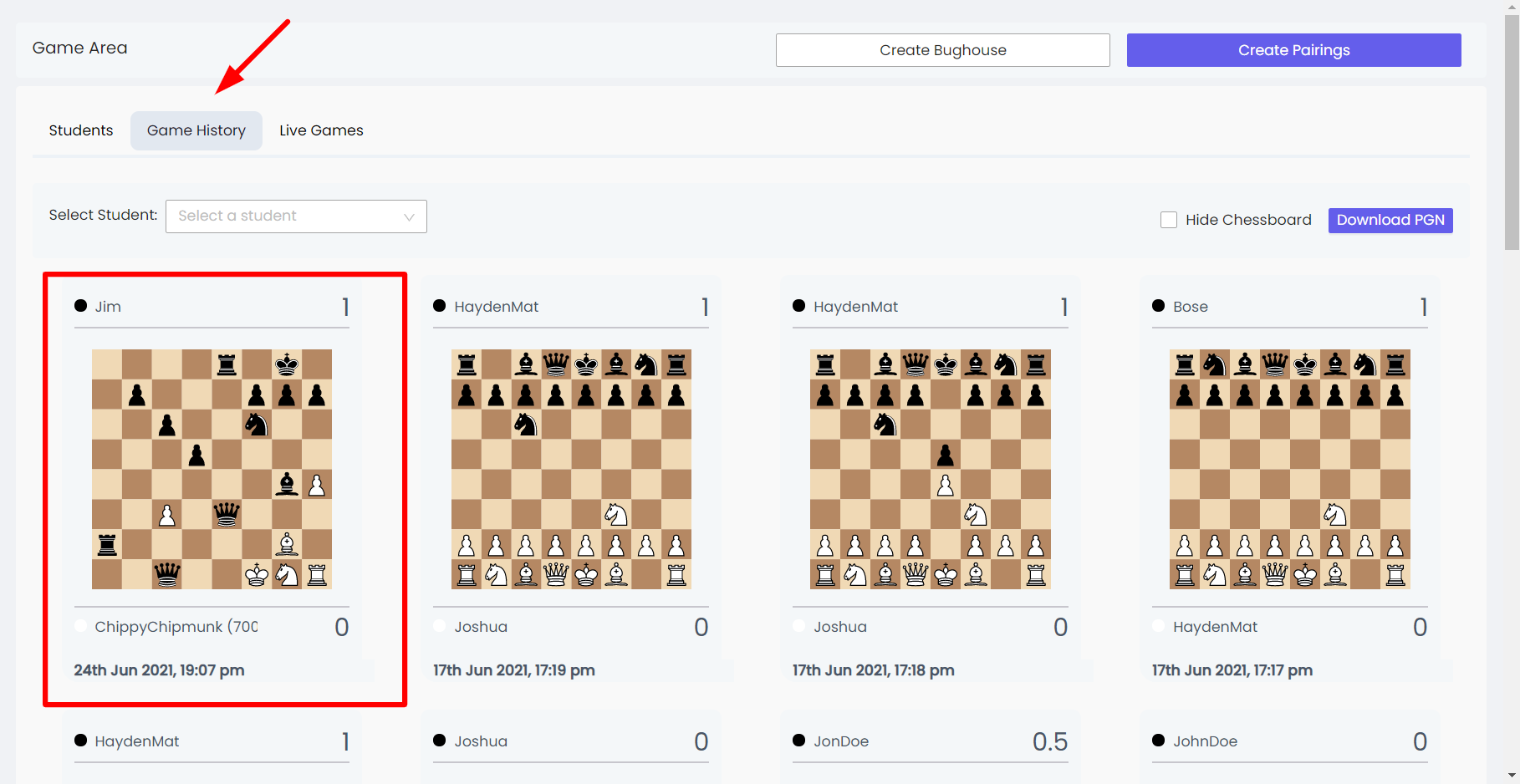1) Play with Computer
Now your students (and you) can play against the computer in Game Area. Click on the “Play” button on ‘Play with Computer’ option in Game Area:
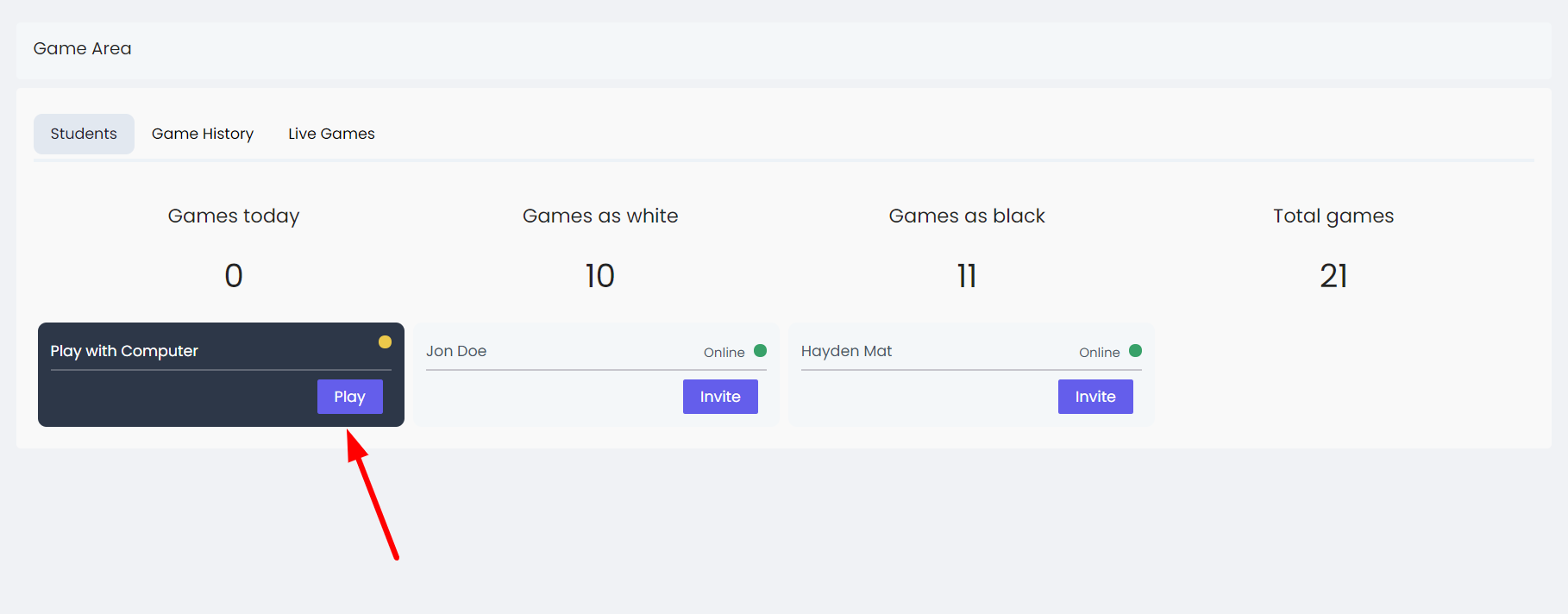
Then, your students can choose from one of the computer levels to play with:
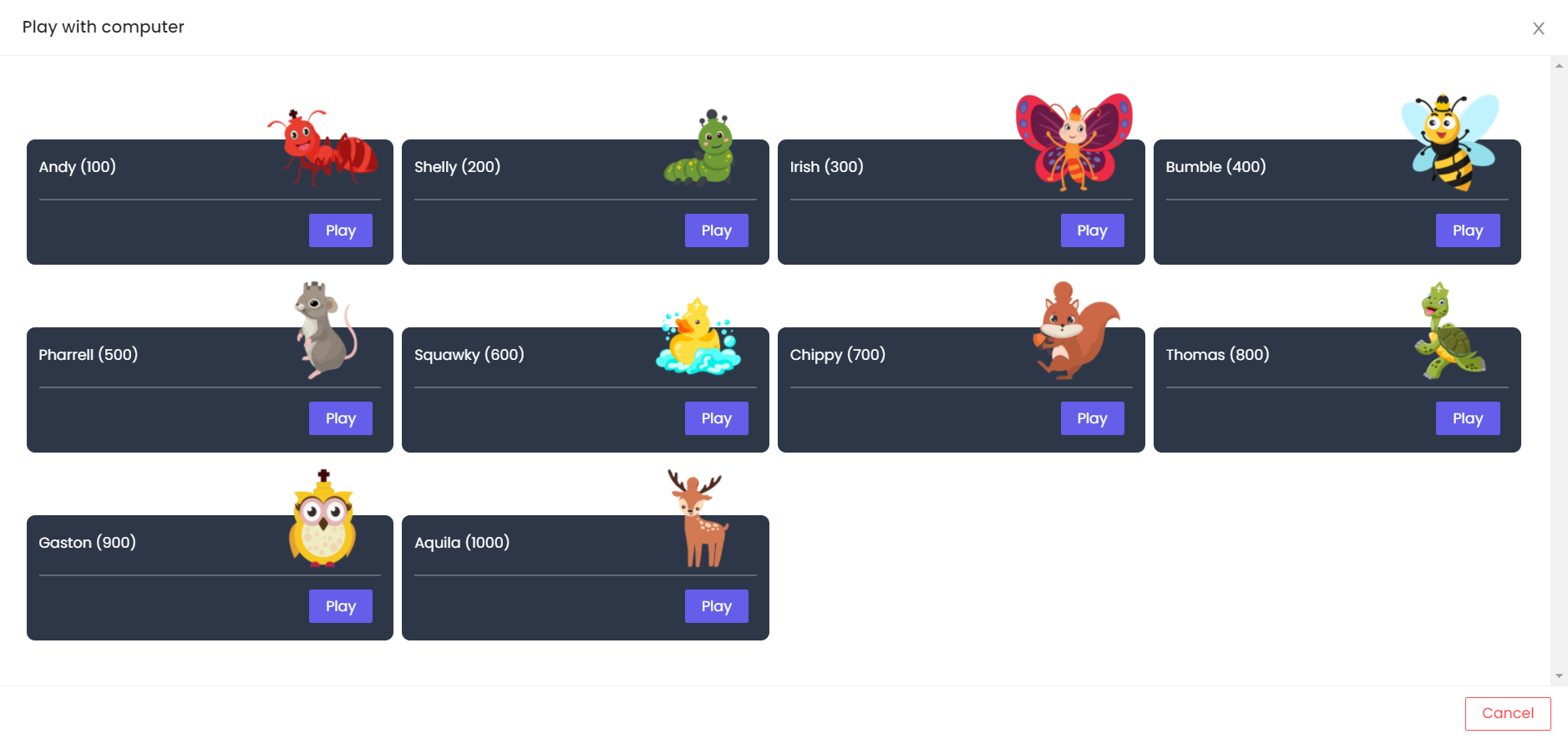
Your students can choose the color they want to play with – White, Black, or Random:
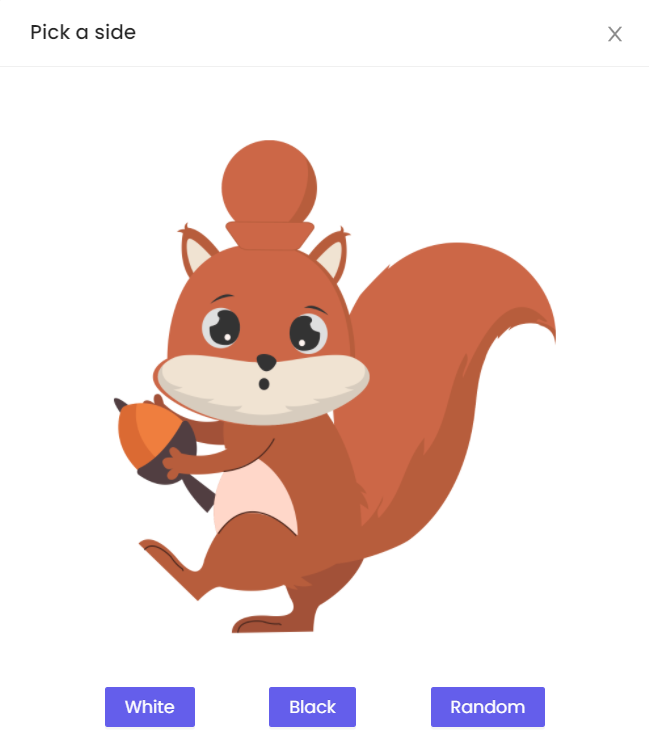
Note: There is no time control for games with computer
Your students can then start playing against the computer:

After the game is over, your students can choose to play a rematch or return to Game Area:
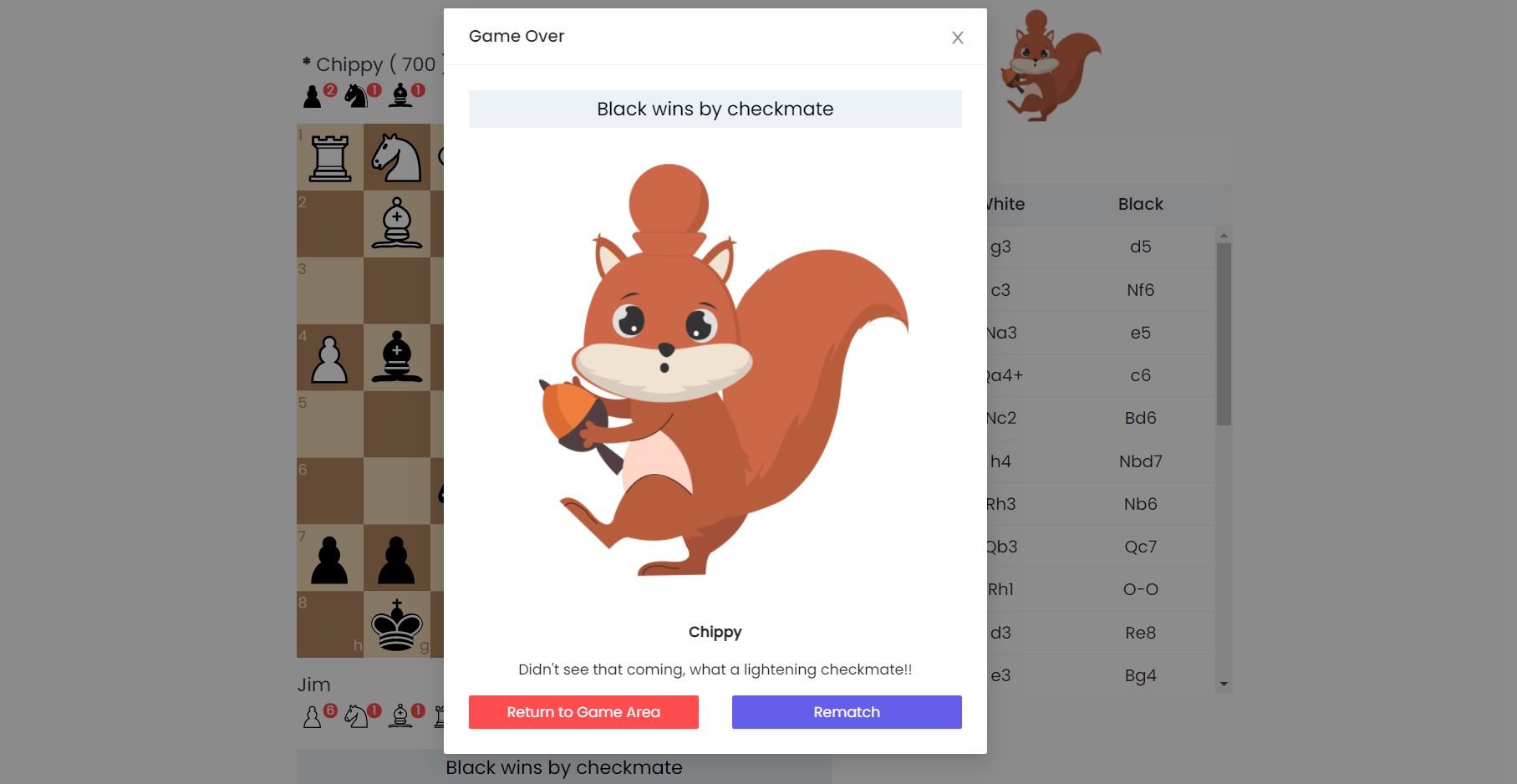
2) Watch students’ games LIVE
You can watch your students playing against the computer in the “Live Games” tab:
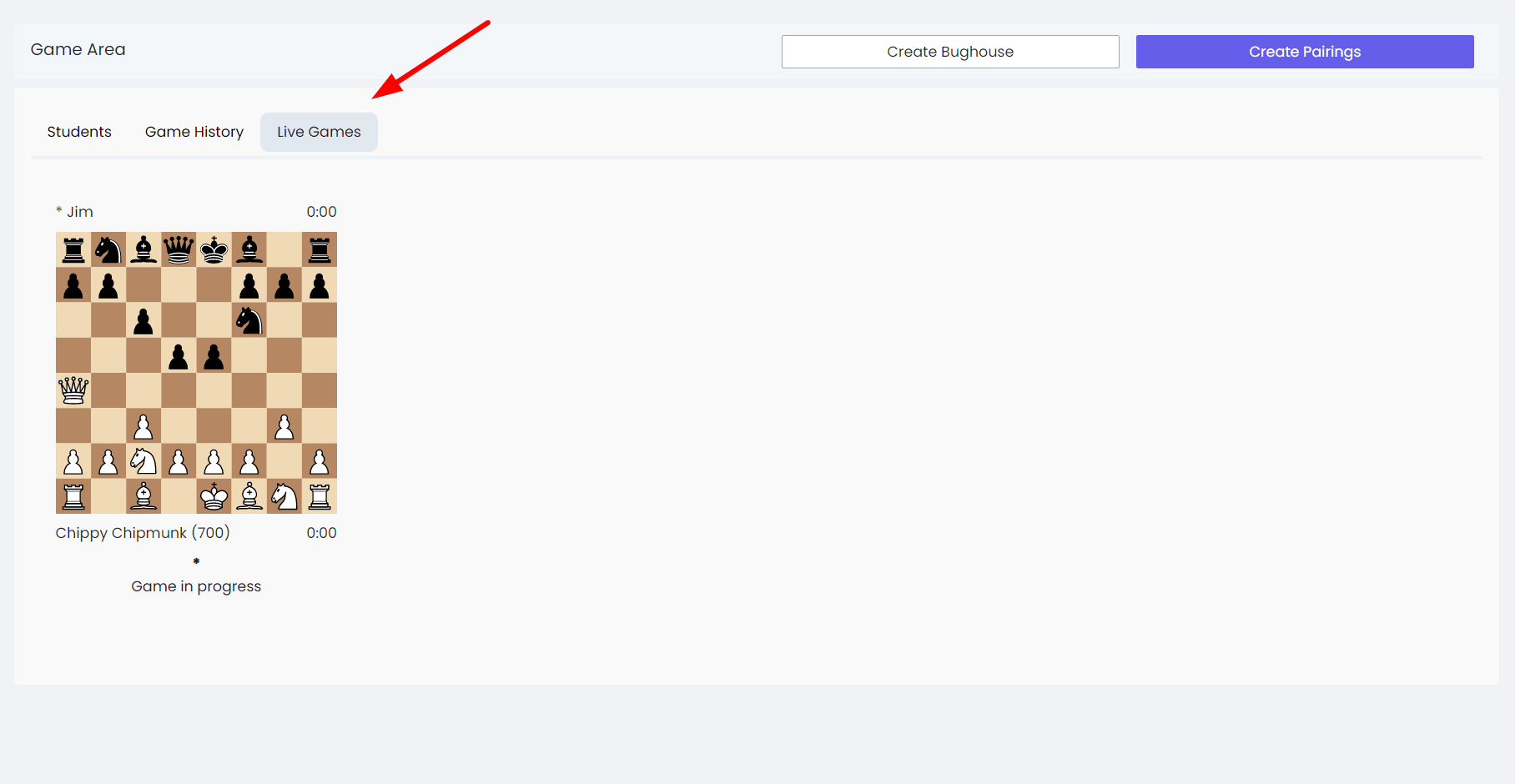
3) Students’ games saved to Game History
You can find your students games’ against the computer in the “Game History” tab: