During your online classes in Chesslang Classroom, you can write notes for yourself and for your students, using the “Notes” tab. This will be saved in the Class details after the class is over (learn more about class details).
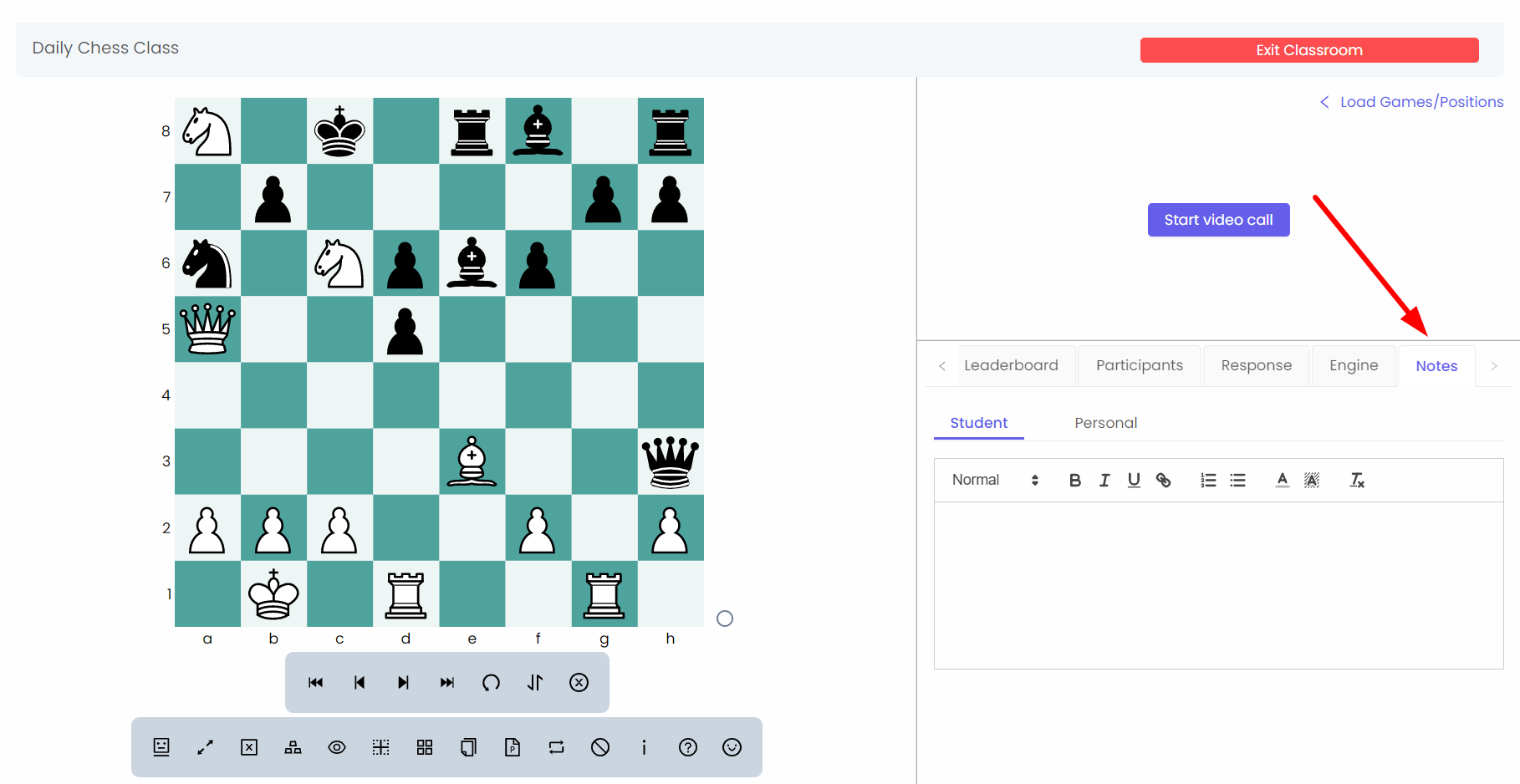
As you can see in the above screenshot, there are two tabs: Student and Personal.
- Student – If you want to give notes to your students, you can type them here. Your students can refer to them (in the Class details) after the class is over.
- Personal – If you want to write notes to yourself, for instance, your comments about a student’s performance in the class, you can type them in the Personal section. Your student’s won’t see them.
You can also use the text editor to format your text. For example, you can choose between different font sizes (headings and normal text), bold, italics, underline, add links, add list of items (bullet-points and numbered-list), text color, text background, and clear formatting.
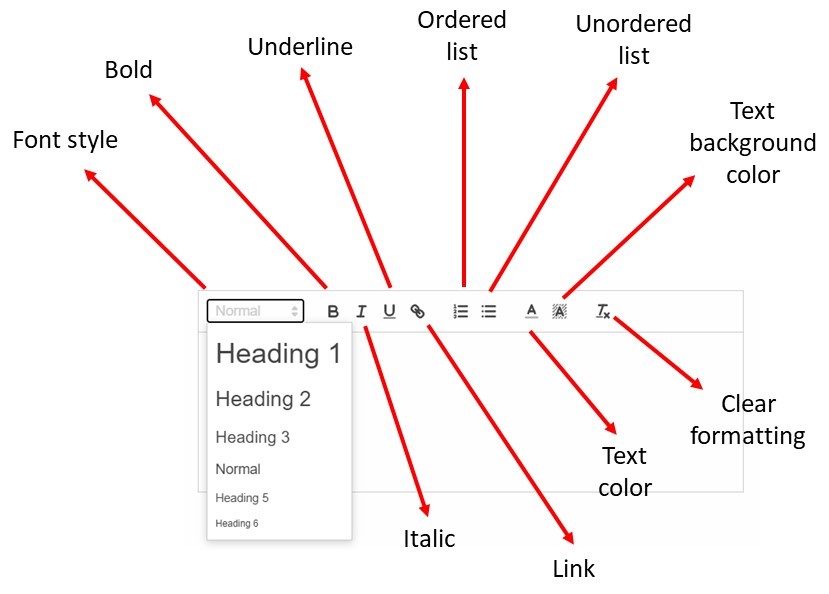
1. Auto-save
The notes you type will be automatically saved to the Class details. After you type something, the entire notes will be saved within 10 seconds.
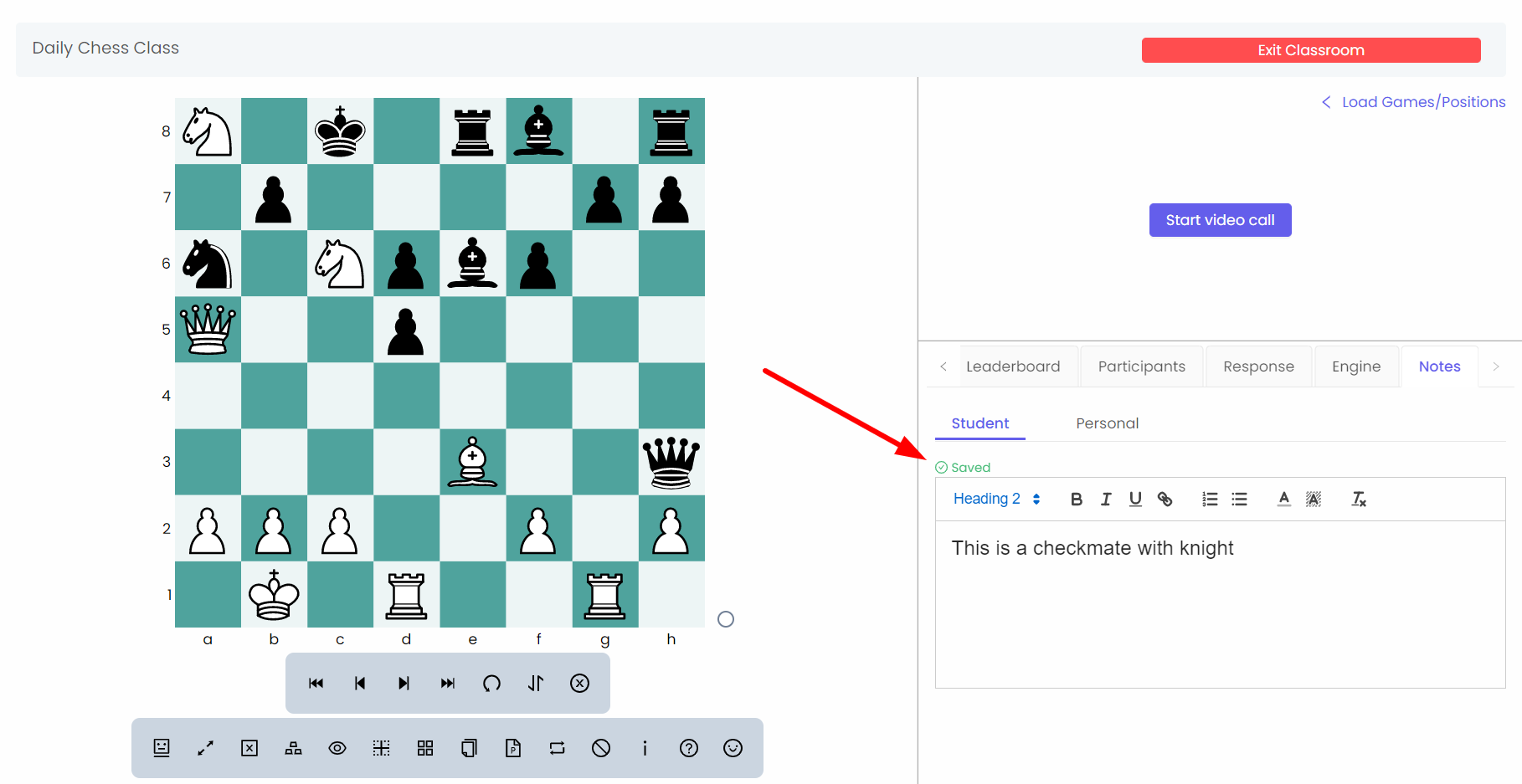
2. Notes for students
Everything that you type in the student notes will be visible to your students. Below is an example:
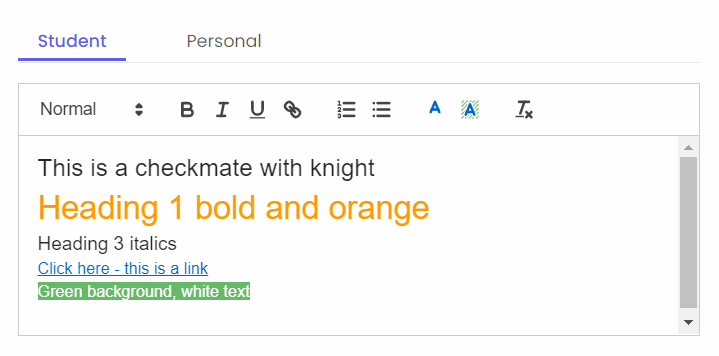
3. Personal notes
Use the “Personal” notes section to write notes to yourself. Below is an example:
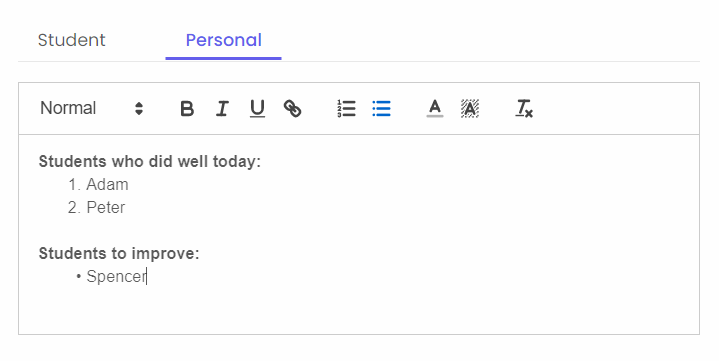
After the class is over, in class details, your students will be able to see the notes for them, and you will be able to see both student and personal notes.
Below is an example of how a student sees only the notes for students:

Below is an example of how the coach can see both personal and student notes:
