Prerequisite:
- What is Quad format in chess? – LINK
- Choosing ratings system(s) for your Academy and set ratings for your students – LINK
- Seeding players based on their ratings – LINK
- How to conduct tournaments – LINK
1) Selecting Rating system and Quad format when creating the tournament
The first step is to select a rating system (based on which the players will be seeded) and “Quad” format when creating the tournament:
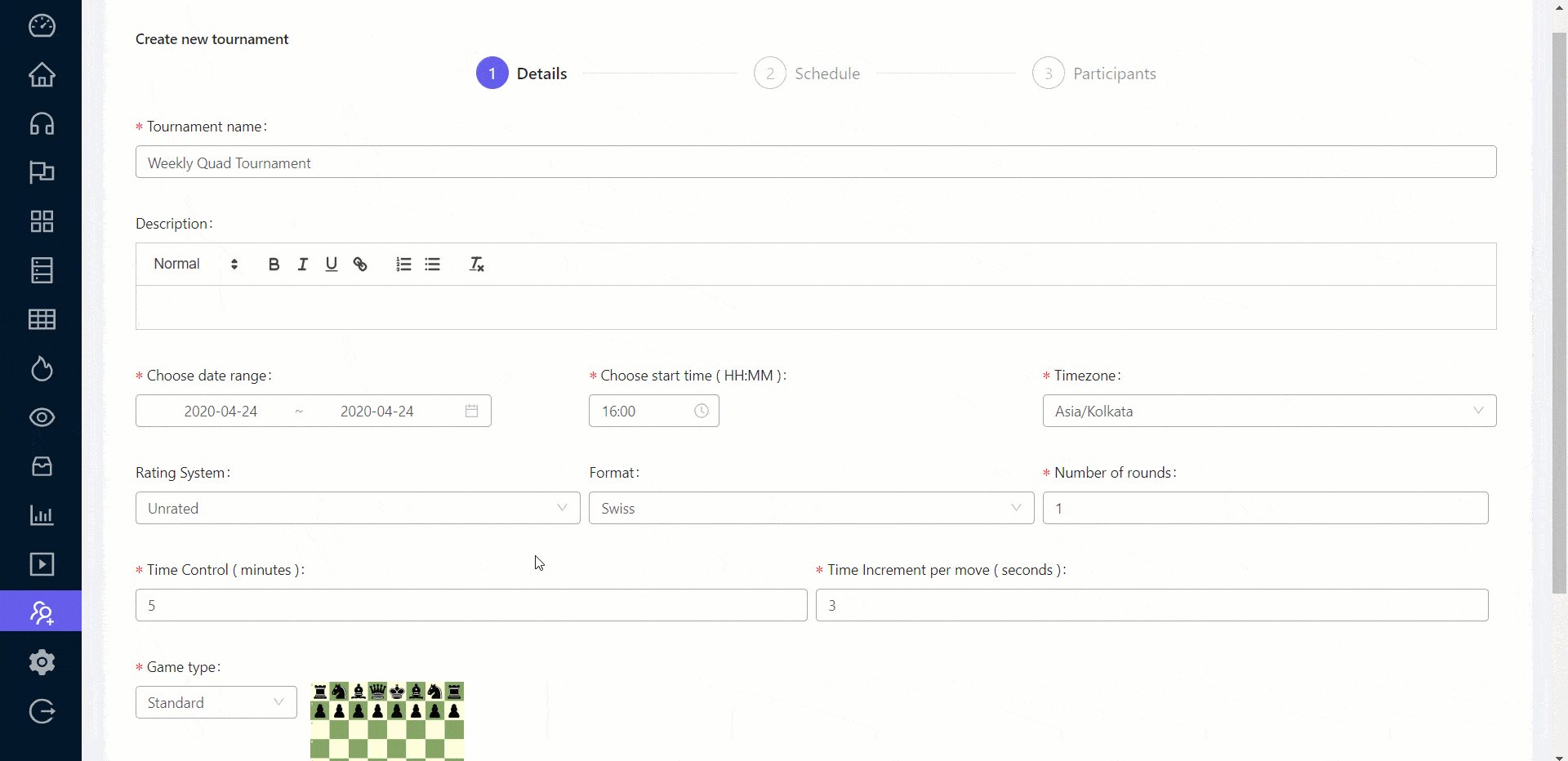
2) Finalize Players once Students Join and Refresh
Once the players have joined, to update the players seedings based on their ratings, click ‘Finalize Players‘ and click the ‘Refresh‘ button. You will notice that the players divided into sections of four (Quad) based on their ratings:
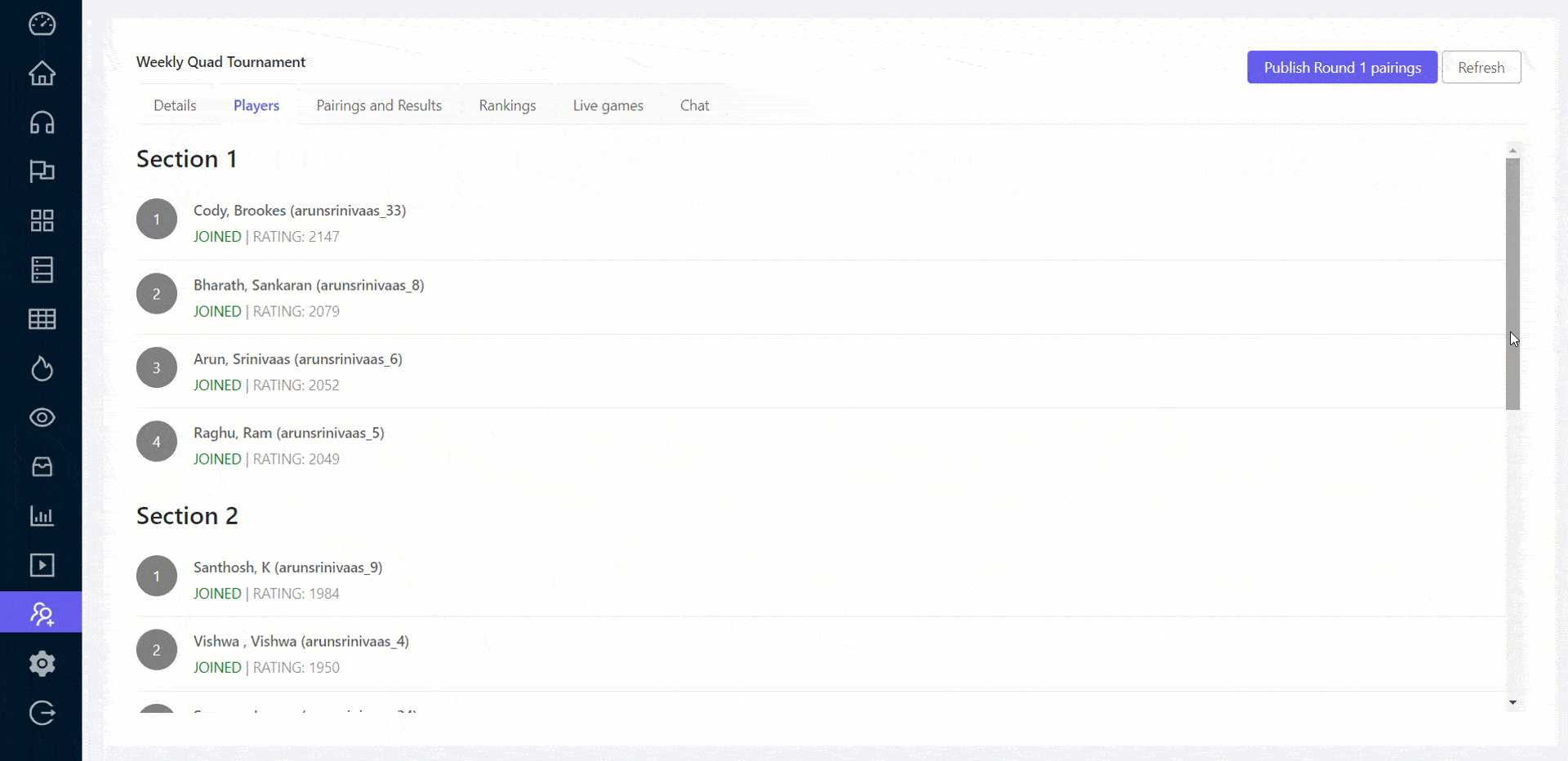
3) Quad Pairings
Now you are good to start the tournament. Click ‘Publish Round 1 pairings‘ to proceed and you will notice that the players are paired within their sections:
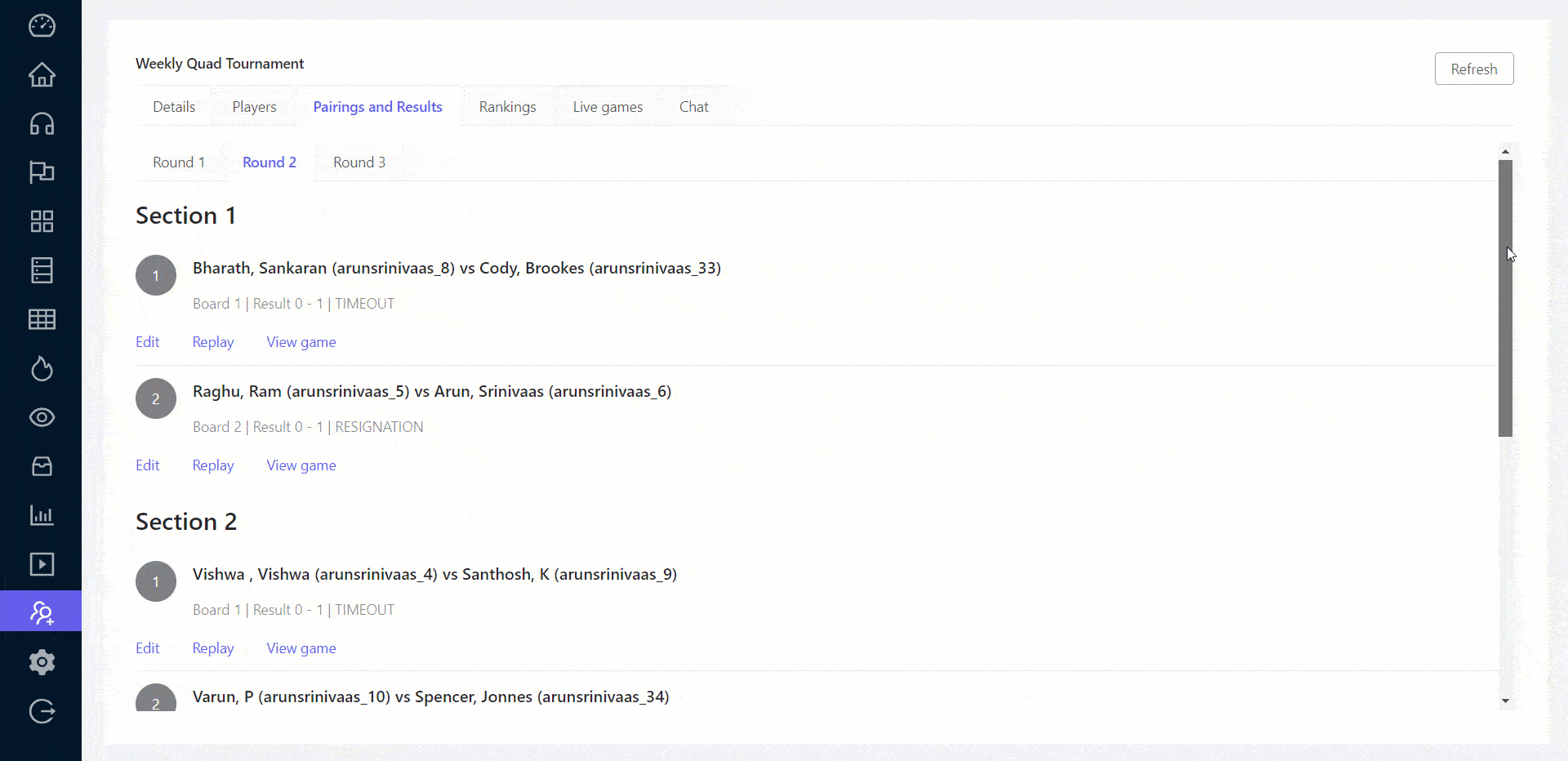
4) Quad Rankings
Similarly, the rankings/standings of the players shown for each section in the ‘Rankings’ tab: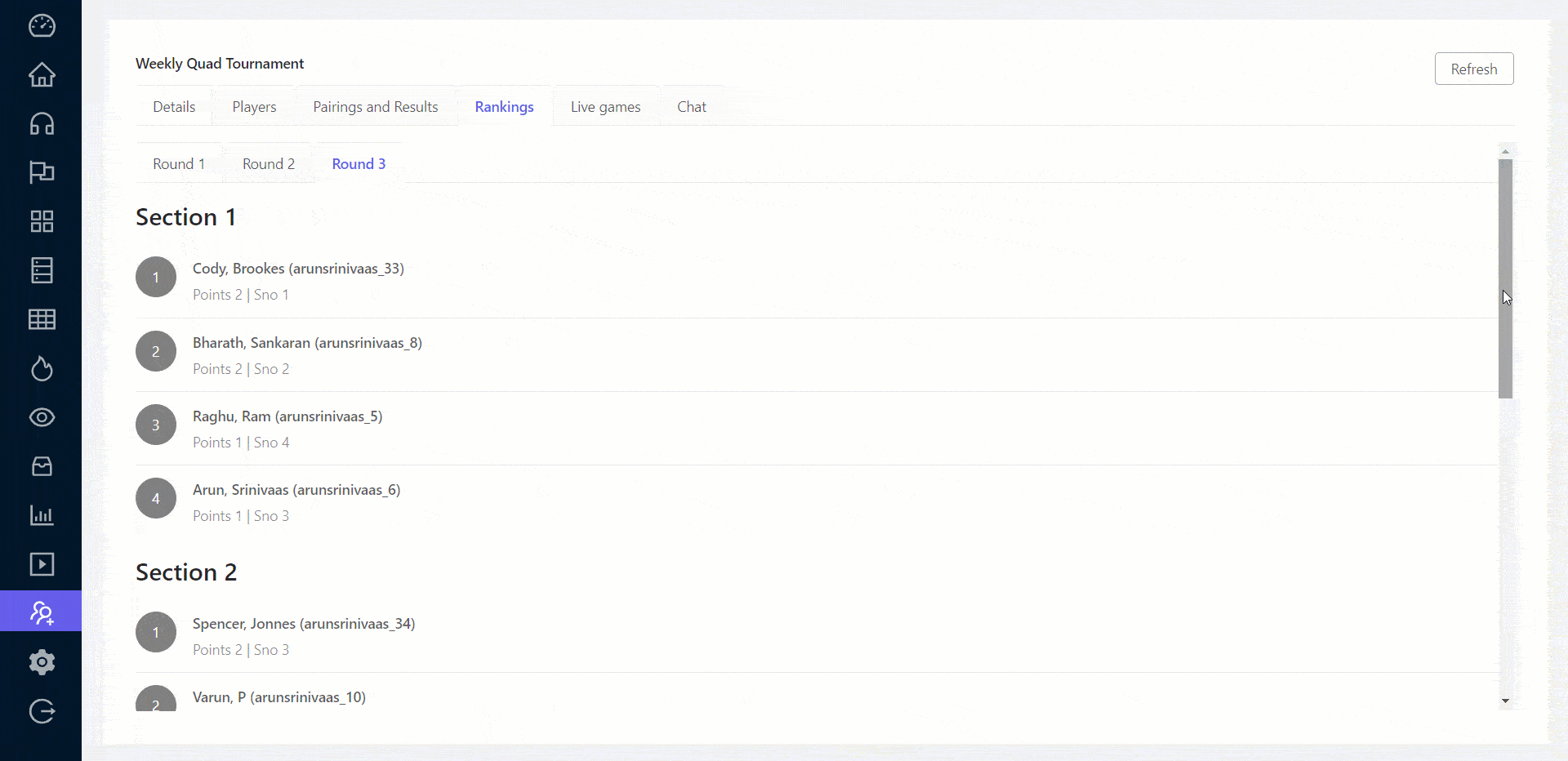

At the end of the tournament, you will have a winner in each section. 🙂